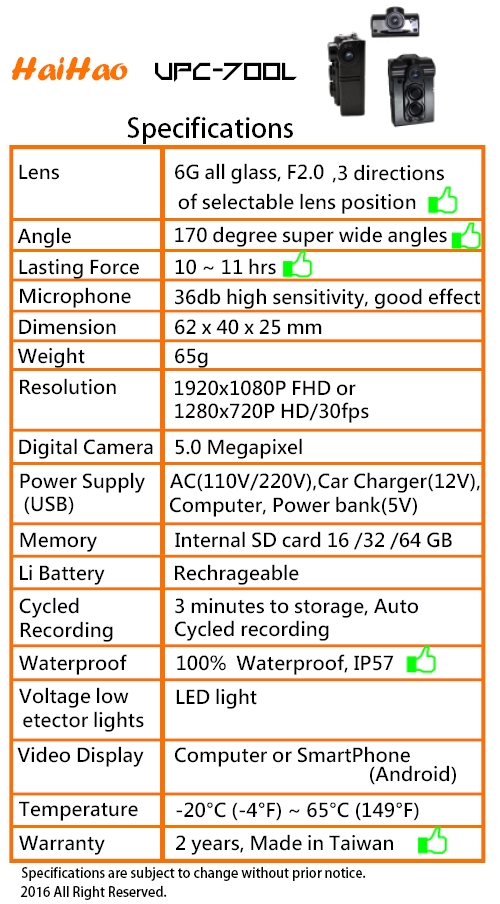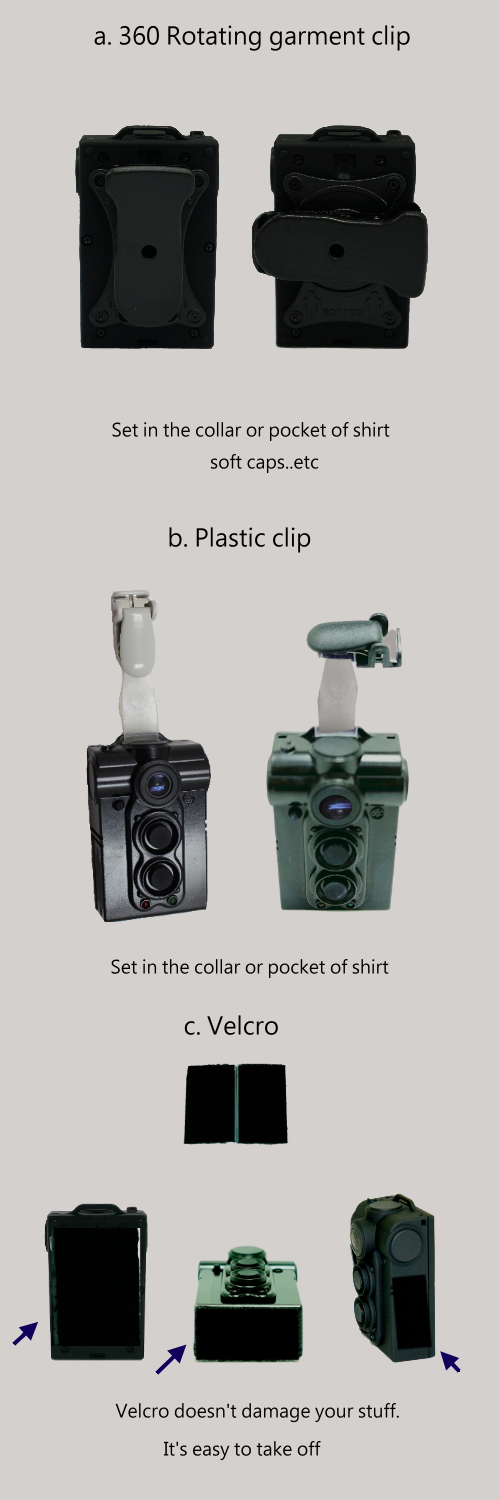Universal Portable Camcorder (wearable-video-camera)

| It is a new wearable technology product, the major functions is protect your happiness and safety. | ||
| Multipurpose can replace Camcorder, Camera, Event Data Recorders(Car Black Boxes), Sound Recorder..etc |
Features of UPC-700
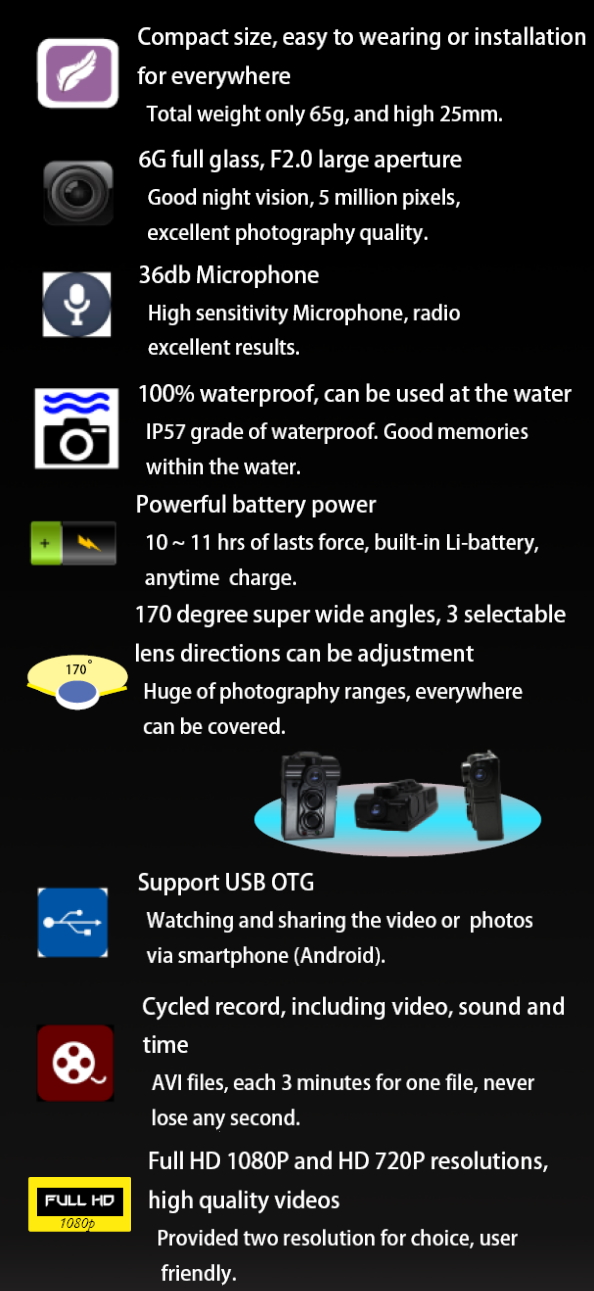
About UPC-700
|
(1)Compact size, simple operation, wide range of uses, hidden high. (2)Suitable for all ages and gender, as a portable video recorder of protective equipment. (3)Suitable for installation in a variety of hats, soft caps, engineering caps, cycling caps, motorcycle helmets. (4)Suitable as a "Car Black Boxes" install on bicycles, motorcycles and various vehicles. (5)Suitable for placement in a variety of applications, such as classrooms, meeting rooms, snorkeling, fishing, skiing, monitor ... Specifications
|
|
|
|
How to use it
|
(1) UPC-700 Catalog PDF1 download PDF2 download
(2) UPC-700 Spec. PDF download
(3) UPC-700 FAQ PDF download
(4) UPC-700 User Manual(2014,Mini USB connector) PDF download UPC-700 User Manual(2015,Micro USB connector) PDF download Date & Time Setting download time.txt and change the date & time then copy the file to memory card. (Operating system: Windows XP, Windows Vista, Windows 7 and Mac) If the battery runs out, then we need to reset the time according to Date & Time Setting the steps above. |
|
|
(6) How to read data (1)Computer reads the data: the USB cable to the computer (red and blue light, or just blue light) → the screen appears removable disk information, → please open the folder to view files, → safely release hardware after reading (2) Smartphone(android) reads data : phone download APP (MX Player or KM Player or Dice Player)First find the Video Player, → then connected OTG cable, → connected tosmartphone USB slot (red and blue light)The screen show that USB device installation completed → read data after follow the procedure to release the device. *Note : a. When read data from smartphone, hearing sound only but no video, need to press the " hardware decoding" and press the "software decoding" again.b. SD card no need format action, if do that will let SD card can't record, SD card must do the program of repair process
|
Video Present
1.UPC-700, 720P-Record of department store 
2.UPC-700, 720P-Record of-Underwater

3.UPC-700, 720P-Record of-Event data Recoder

4.UPC-700, 720P-170 degree wide angle, 10 lanes recorded.
5.UPC-700, 720P-Riding Motocycle on the road

6.UPC-700, 720P-Bicycle

7.UPC-700, 720P-Monitoring